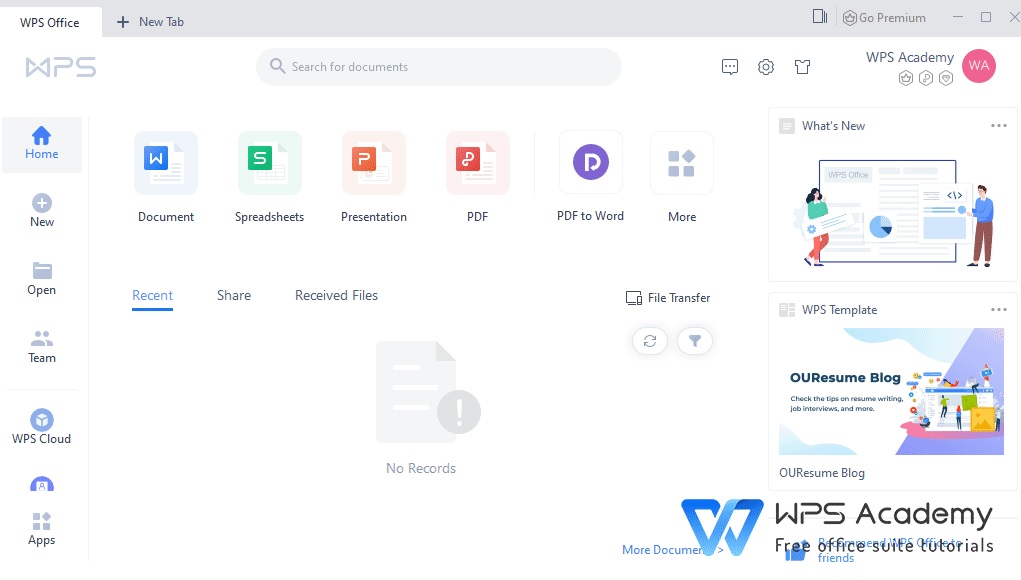
What Is WPS?
WPS includes a word processor, spreadsheet program, and presentation software, similar to Microsoft Office. WPS Office is available on Windows, macOS, Linux, Android, and iOS platforms.
WPS Office’s word processor, Writer, can handle most standard document formats, including Microsoft Word files. The spreadsheet program, Spreadsheets, supports advanced data analysis and includes a variety of built-in formulas and functions. The presentation software, Presentation, allows users to create and edit slide shows with a range of themes and templates.
One of the unique features of WPS Office is its ability to switch between the classic toolbar-based interface and a ribbon-based interface, similar to that used in Microsoft Office. This can make the software more accessible to users who are used to working with one interface or the other. WPS Office is available in both a free, ad-supported version and a premium, paid version with additional features and no ads.
WPS Benefits
WPS Office has several benefits, including:
- Cost-effective: WPS Office is a cost-effective alternative to Microsoft Office, as it offers similar features and functionality but at a lower cost. The free version of WPS Office is a great option for those who need basic productivity tools, while the paid version offers additional features for those with more advanced needs.
- Cross-platform compatibility: WPS Office is available on multiple platforms, including Windows, macOS, Linux, Android, and iOS, which makes it easy for users to work on their documents from any device.
- Familiar interface: WPS Office offers both a classic toolbar-based interface and a ribbon-based interface, which makes it familiar to users who are used to working with Microsoft Office.
- Integration with cloud services: WPS Office can integrate with cloud storage services like Dropbox, Google Drive, and OneDrive, which makes it easy for users to access their files from anywhere.
- Advanced features: WPS Office offers several advanced features, including the ability to add comments and track changes, password protection for documents, and the ability to convert PDF files to editable formats.
- High compatibility with Microsoft Office: WPS Office is highly compatible with Microsoft Office, which means that users can easily open, edit, and save Microsoft Office documents without any compatibility issues. This makes it a great choice for users who need to collaborate with others who use Microsoft Office.
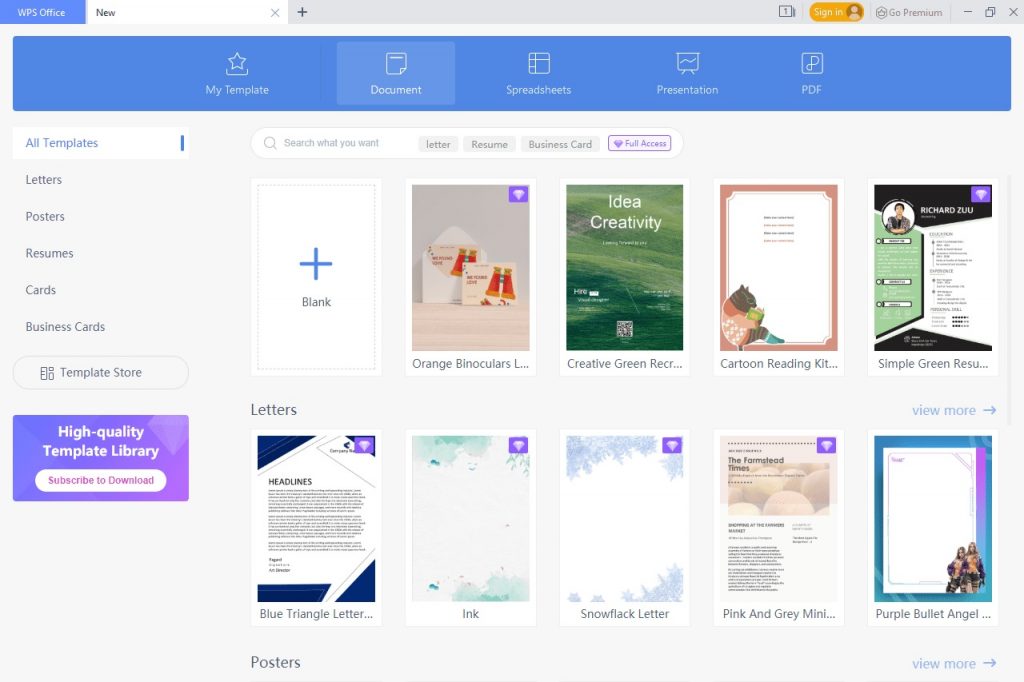
WPS Features
WPS Office has a wide range of features across its three main applications: Writer, Spreadsheets and Presentation. Here are some of the key features of each application:
- Writer:
- Supports multiple document formats, including Microsoft Word (.doc and .docx) files.
- Built-in templates for letters, resumes, and more.
- Collaboration features, such as the ability to add comments and track changes.
- Customizable paragraph and character styles.
- Table of contents and index creation.
- Mail merge functionality.
- PDF conversion and editing capabilities.
- Password protection for documents.
- Spreadsheets:
- Supports advanced data analysis and visualization.
- Built-in formulas and functions for complex calculations.
- Multiple sheet support within a single workbook.
- Pivot tables and charts for data analysis.
- Conditional formatting for visually highlighting data.
- Data validation to ensure data accuracy.
- Password protection for workbooks.
- Presentation:
- Wide range of presentation templates and themes.
- Customizable slide layouts and backgrounds.
- Animation and transition effects for slide shows.
- Multimedia support, including audio and video files.
- Collaboration features, such as the ability to add comments and track changes.
- Presentation mode for full-screen slide shows.
- PDF conversion and editing capabilities.
- Password protection for presentations.
WPS Customer Service
WPS Office provides customer support via several channels. Here are some of the ways you can get help:
- Help Center: WPS Office has an online Help Center with articles and FAQs that cover a wide range of topics related to the software. You can access the Help Center from the WPS Office website.
- Community Forum: WPS Office has an online community forum where users can ask questions, share tips, and get help from other users. The forum is moderated by WPS Office staff, so you can be sure that the information you receive is accurate and helpful.
- Email Support: If you have a specific issue that you need help with, you can contact WPS Office support via email. You can find the email address on the WPS Office website.
- Live Chat Support: WPS Office also offers live chat support for users who need immediate assistance. The live chat service is available during business hours.
- Phone Support: Finally, WPS Office offers phone support for users who prefer to speak to a representative directly. You can find the phone number on the WPS Office website.
Overall, WPS Office offers a range of support options to help users with any issues they may encounter while using the software. Whether you prefer self-help resources or one-on-one assistance, there is a support option available to meet your needs.

Experts Of WPS
- WPS Office is free and lightweight, making it easy to download and use.
- It includes features such as a built-in PDF reader, allowing users to view PDF files without additional software.
- Files can be saved in a variety of formats, including DOCX, XLSX, and PPTX.
- There are many helpful templates available for creating documents quickly and easily.
- It offers cross-platform compatibility with Windows, MacOS, Linux, Android, and iOS devices.
WPS Conclusion
In conclusion, WPS Office is a powerful and cost-effective productivity suite that offers a range of features and benefits for users. With applications for word processing, spreadsheets, and presentations, WPS Office can meet the needs of individuals and businesses alike. Its cross-platform compatibility, integration with cloud storage services, and high compatibility with Microsoft Office make it a versatile and flexible option. Additionally, WPS Office provides several customer support channels to help users with any issues they may encounter while using the software.

