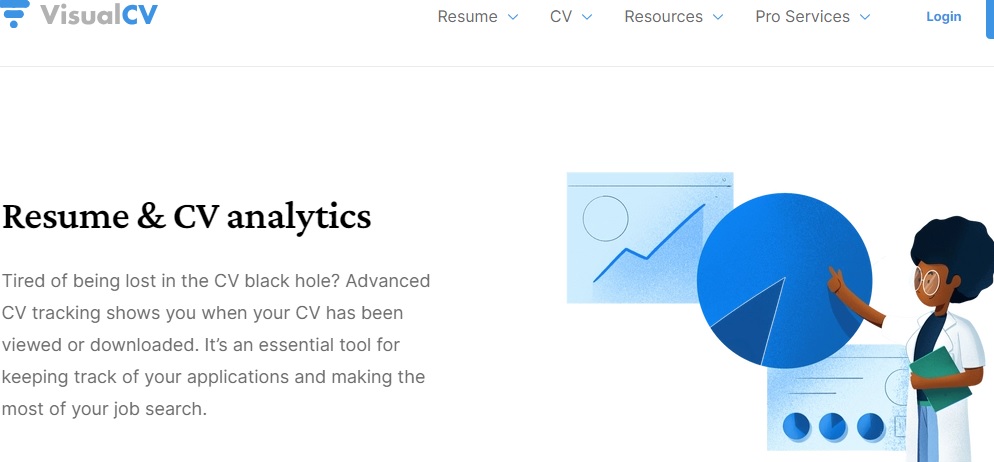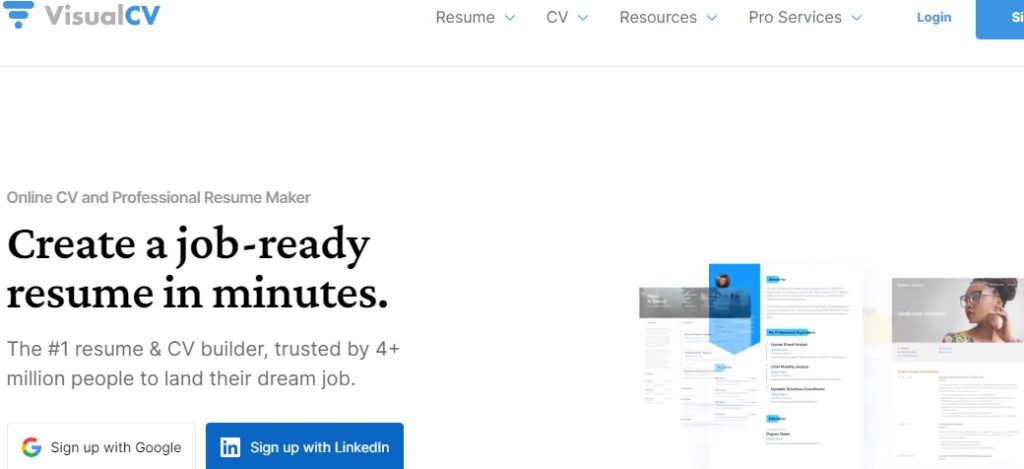
Introduction
Why a Professional Resume Matters
In today’s competitive job market, having a professional resume is essential for standing out from the crowd. Your resume is often the first impression you make on potential employers, so it’s crucial to make it count. With VisualCV‘s free online CV builder, you can create stunning PDF or online CVs and resumes in just a few minutes, giving you the edge you need to land your dream job.
Understanding VisualCV
What is VisualCV?
VisualCV is an innovative online platform that allows users to create professional resumes and CVs effortlessly. Whether you’re a recent graduate looking for your first job or an experienced professional seeking new opportunity, VisualCV offers a range of tools and templates to help you craft a standout resume.
Features of VisualCV
- Customizable Templates: VisualCV provides a variety of customizable templates designed by professional graphic designers, ensuring that your resume looks polished and professional.
- Easy-to-Use Interface: With VisualCV’s intuitive interface, you can easily drag and drop sections, add or remove content, and customize the layout to suit your preferences.
- Multimedia Integration: VisualCV allows you to incorporate multimedia elements such as images, videos, and links into your resume, helping you showcase your skills and accomplishments in a dynamic way.
- Online and PDF Formats: With VisualCV, you can create both online and PDF versions of your resume, making it easy to share your credentials with potential employers.
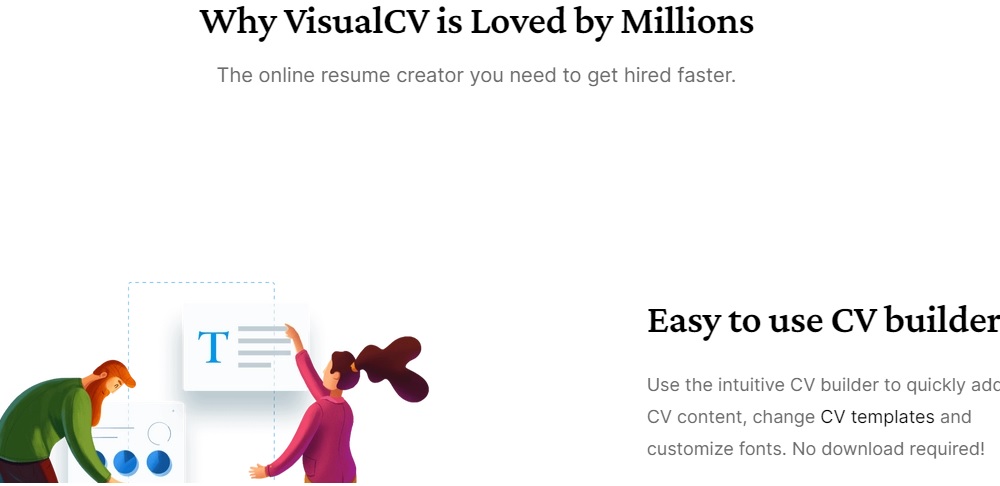
Getting Started with VisualCV
Sign-Up Process
To get started with VisualCV, simply visit their website and sign up for a free account. Once you’ve created an account, you can start building your resume right away.
Choosing a Template
VisualCV offers a range of professionally designed templates to choose from. Take some time to browse through the options and select a template that best reflects your personal style and professional background.
Adding Your Information
Once you’ve chosen a template, it’s time to start adding your information. VisualCV’s user-friendly editor makes it easy to input your work experience, education, skills, and other relevant details.
Customizing Your Resume
After adding your information, you can customize your resume further by adjusting fonts, colors, and layout elements. Don’t be afraid to experiment until you’re satisfied with the final result.

Tips for Creating a Standout Resume
Keep It Concise
Recruiters and hiring managers are busy people, so it’s important to keep your resume concise and to the point. Aim for a length of one to two pages, focusing on the most relevant information.
Highlight Your Achievements
Instead of simply listing your job duties, highlight your achievements and accomplishments in each role. Use metrics and specific examples to demonstrate the impact you’ve had in previous positions.
Tailor It to the Job
Customize your resume for each job application by highlighting the skills and experiences most relevant to the position. Research the company and the role to ensure your resume speaks directly to the employer’s needs.
Conclusion
Creating a professional resume is an essential step in the job search process, and VisualCV makes it easier than ever to craft a standout document that showcases your skills and experience. With customizable templates, multimedia integration, and user-friendly editing tools, VisualCV empowers you to create a resume that gets noticed.