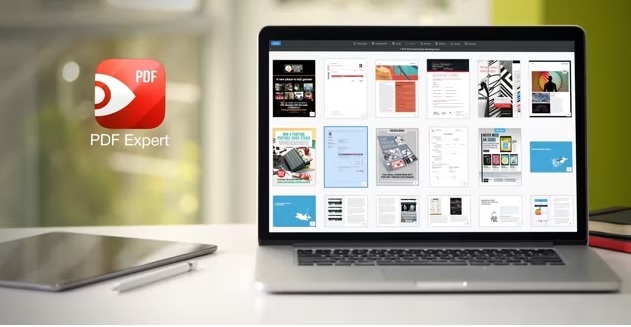
What Is PDF Expert?
PDF Expert is a software application developed by Readdle that allows users to view, edit, annotate, and manage PDF files. It is available for macOS and iOS devices. PDF Expert provides a range of features and tools for working with PDF documents, making it a versatile tool for both personal and professional use.
Some of the key features of PDF Expert include:
- Viewing and Reading: PDF Expert provides a user-friendly interface for viewing and reading PDF files. It supports various viewing modes, including single page, continuous scroll, and two-page view, allowing users to navigate through documents easily.
- Editing and Annotating: Users can edit text, images, and links within PDF files using PDF Expert. It offers a range of editing tools to modify existing content or add new elements. Additionally, it allows for annotating PDFs with highlights, underlines, strikethroughs, comments, and freehand drawings.
- Form Filling: PDF Expert enables users to fill out interactive PDF forms digitally. It supports form fields such as text boxes, checkboxes, radio buttons, and dropdown menus, making it convenient to complete and submit forms electronically.
- Document Signing: The software facilitates electronic document signing, allowing users to sign PDFs without the need for printing and scanning. Users can create and save signatures, apply them to documents, and even request signatures from others.
- File Management: PDF Expert offers a comprehensive file management system. Users can organize their PDF files into folders, create bookmarks for quick access, and search for specific content within documents. The software also supports file merging and splitting.
How To Use PDF Expert?
To use PDF Expert effectively, follow these general steps:
- Install PDF Expert: Download and install PDF Expert from the official website or the App Store (for iOS devices). Ensure you have a valid license or subscription if required.
- Launch PDF Expert: Open the PDF Expert application on your device.
- Open a PDF File: Click on “File” or use the “Open” option to select a PDF file from your device or cloud storage. Alternatively, you can drag and drop a PDF file directly into the PDF Expert window.
- Navigate through the Document: Once the PDF file is opened, you can navigate through the pages using the scroll bar, arrow keys, or touch gestures.
- View Options: PDF Expert offers various viewing options. You can switch between single-page or continuous scroll mode, zoom in and out, and rotate the document if needed. These options are usually available in the toolbar or under the “View” menu.
- Fill out Forms: If the PDF contains interactive form fields, you can fill them out using PDF Expert. Select the form field, and a cursor or keyboard will appear for text entry. For checkboxes or radio buttons, simply click on the desired option.
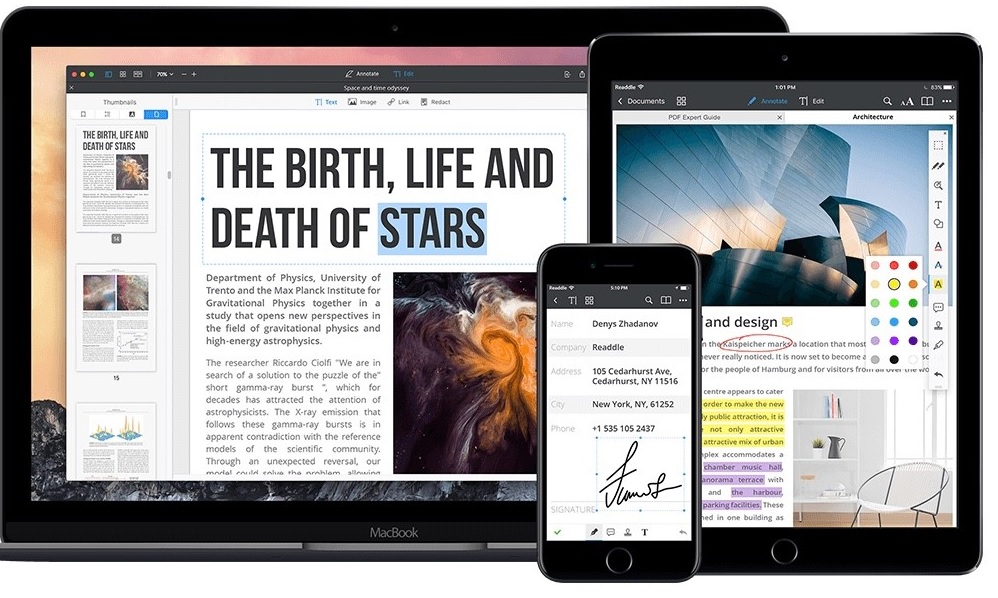
Benefits, Features And Advantages Of PDF Expert
PDF Expert offers several benefits, features, and advantages that make it a popular choice for working with PDF files. Here are some of the key ones:
Benefits:
- Advanced PDF Editing: PDF Expert allows you to edit text, images, links, and other elements within PDF files. This feature is particularly useful when you need to make corrections, update information, or customize the content of a PDF document.
- Efficient Annotation Tools: PDF Expert provides a range of annotation tools, including highlighting, underlining, strikethrough, comments, and freehand drawing. These tools enable you to mark up PDFs, add notes, and collaborate with others effectively.
- Seamless Form Filling: PDF Expert simplifies the process of filling out interactive PDF forms. You can easily input text, select checkboxes, choose options from dropdown menus, and complete forms digitally, eliminating the need for printing and manual form filling.
- Convenient Document Signing: With PDF Expert, you can electronically sign PDF documents, saving time and effort. It offers various signing options, including drawing signatures with your finger or stylus, importing scanned signatures, or using certificates.
Features:
- Clean and Intuitive Interface: PDF Expert offers a user-friendly interface that makes it easy to navigate and work with PDF files, even for those who are not familiar with PDF editing software.
- Multiple Viewing Modes: You can choose from different viewing modes, such as single page, continuous scroll, and two-page view, based on your reading and viewing preferences.
- File Organization and Management: PDF Expert allows you to create folders, rename files, add bookmarks, and perform searches within documents. These features help you keep your PDF files organized and quickly locate specific content.
Advantages:
- Powerful Editing Capabilities: PDF Expert provides robust editing tools that enable you to modify text, images, and links within PDF files. This eliminates the need for additional software or manual workarounds when making changes to PDF documents.
- Seamless Integration with Readdle Products: PDF Expert integrates well with other Readdle products such as Readdle Documents and Scanner Pro. This integration allows for a cohesive workflow and enhances productivity by combining different functionalities within a unified ecosystem.
- Regular Updates and Support: Readdle, the developer of PDF Expert, regularly updates the software to improve performance, add new features, and address any issues. The availability of ongoing support ensures that users can rely on a stable and up-to-date application.
Experts Of PDF Expert
- PDF Expert has a user-friendly interface that is easy to navigate.
- It allows for easy collaboration on documents with its annotation and editing tools.
- The app supports cloud integration, allowing users to access their files from multiple devices.
- PDF Expert offers advanced security features such as password protection and digital signatures.
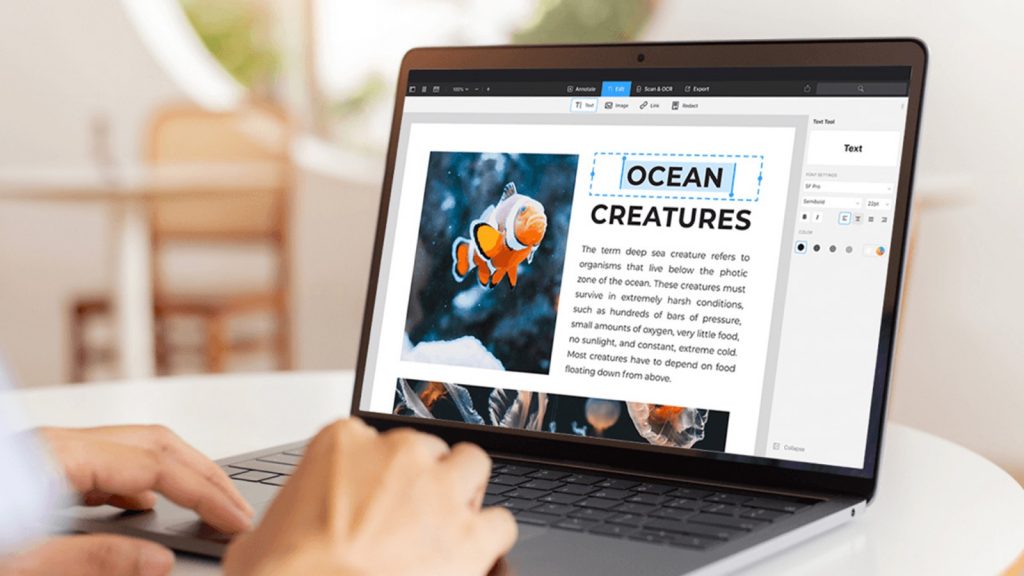
PDF Expert Conclusion
PDF Expert is a powerful and versatile PDF editing and management software developed by Readdle. With its advanced editing capabilities, efficient annotation tools, seamless form filling, and convenient document signing features, PDF Expert offers a comprehensive solution for working with PDF files.
Overall, PDF Expert stands out as a reliable and feature-rich solution for viewing, editing, annotating, and managing PDF files, making it a top choice for individuals and businesses alike.

