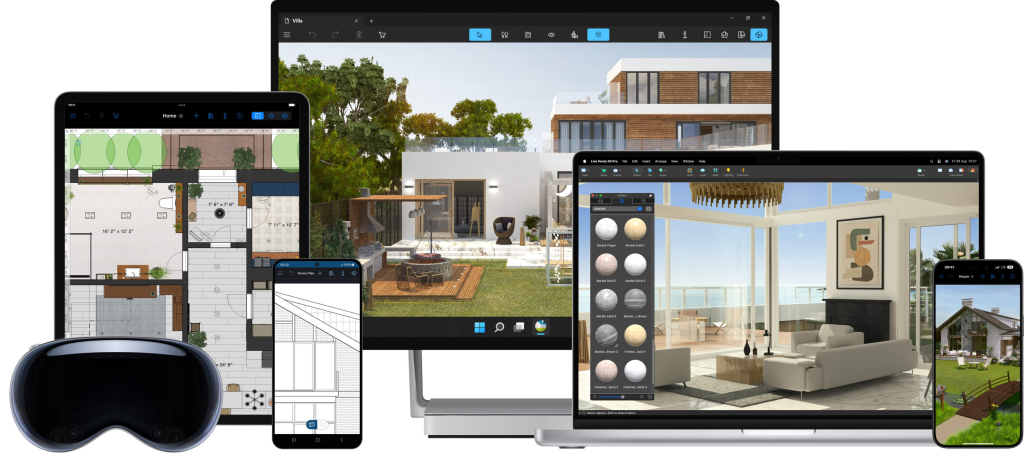
Live Home 3D Overview
Live Home 3D is a powerful home design software that simplifies creating detailed 2D floor plans and realistic 3D visualizations. It features an extensive library of furniture, appliances, and materials, along with advanced lighting tools for accurate simulations. Users can switch between 2D and 3D views, perform virtual walkthroughs, and export designs in formats like images, videos, and 360° panoramas. Available on macOS, Windows, and iOS, it supports AR and VR for immersive presentations. Whether you’re a homeowner, designer, or architect, Live Home 3D offers tools to bring your vision to life. Learn more at Live Home 3D.
Live Home 3D Products
Live Home 3D offers a range of products tailored to different platforms and user needs, providing tools for home design, 3D visualization, and presentation. Here’s an overview of their key offerings:
- Live Home 3D for Mac & Windows
- Full-featured desktop application.
- Create 2D floor plans, 3D models, and virtual walkthroughs.
- Supports advanced features like material editing, light customization, and export options (e.g., 360° panoramas, 3D models).
- Available in Standard and Pro versions, with the Pro version including extended functionality for professionals.
- Live Home 3D for iOS & iPadOS
- Mobile-friendly app for on-the-go designing.
- Features AR mode to view your design in real-world environments.
- Sync projects across devices with cloud integration.
- Live Home 3D Pro
- Advanced version with tools for precise measurements, unlimited story additions, and customizable materials.
- Suitable for architects and interior designers needing professional-grade designs.
- Live Home 3D Free
- Entry-level version for casual users.
- Limited tools and export options, ideal for basic home design tasks.

Live Home 3D Quality
Live Home 3D is known for its high-quality features that make home design intuitive and professional. It delivers precise 2D floor plans and realistic 3D visualizations, allowing users to switch seamlessly between both modes. The software supports detailed customization with an extensive library of furniture, textures, and materials, ensuring designs meet user preferences.
Its rendering engine provides high-definition visuals, realistic lighting simulations, and shadows, enhancing the design’s authenticity. With tools like AR, 360° panoramas, and video walkthroughs, Live Home 3D ensures a polished and immersive presentation experience. It’s a reliable choice for homeowners and professionals seeking accuracy and aesthetic quality.
Live Home 3D Customer Services
Live Home 3D provides excellent customer service to ensure users have a smooth experience. Their support includes a detailed Help Center with user guides, tutorials, and FAQs for common questions. Users can also access personalized assistance via email or connect with others on the community forum to share tips and resolve issues collaboratively. Additionally, video tutorials offer step-by-step instructions for using various features, and regular updates ensure the software stays current and efficient. For more assistance, visit their Support Page.
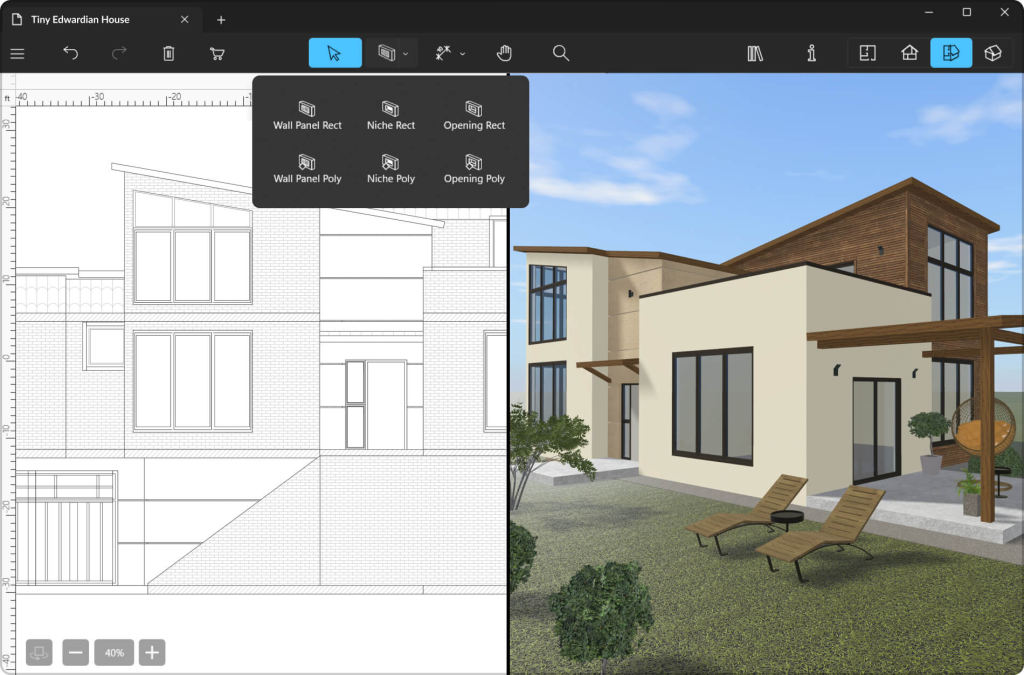
Live Home 3D Benefits, Advantages And Features
Live Home 3D offers a comprehensive suite of tools and features that make home design efficient, user-friendly, and visually appealing. Here’s an overview of its benefits, advantages, and key features:
Benefits
- Ease of Use: Intuitive interface suitable for both beginners and professionals.
- Cross-Platform Compatibility: Works seamlessly on macOS, Windows, and iOS, allowing designs to sync across devices.
- Customization: Extensive libraries of furniture, textures, and materials for personalized designs.
- Cost-Effective: Offers free and paid versions to suit different budgets.
Advantages
- Real-Time Visualization: Instantly view changes in 3D for precise adjustments.
- AR and VR Support: Immersive features like augmented and virtual reality for realistic presentations.
- Professional Outputs: Export designs as 360° panoramas, high-resolution images, or video walkthroughs.
- Versatility: Ideal for homeowners, architects, and interior designers.
Features
- 2D Floor Planning: Easy tools for creating detailed layouts.
- 3D Walkthroughs: Explore designs with realistic lighting and shadows.
- Lighting Simulation: Adjust light settings for natural and artificial effects.
- Material Editor: Customize surfaces, textures, and colors.
- Import & Export: Supports popular file formats like FBX, OBJ, and USDZ for seamless sharing.
Live Home 3D Conclusion
Live Home 3D is a versatile and user-friendly tool that empowers users to create stunning home designs with ease. Whether you’re a homeowner planning a renovation or a professional designing for clients, the software’s robust features, including 2D floor planning, 3D visualization, and AR/VR capabilities, make it a valuable resource. With cross-platform compatibility and customization options, Live Home 3D caters to diverse needs, ensuring accurate and visually appealing results. For anyone looking to bring their design ideas to life, Live Home 3D is an excellent choice. Learn more at Live Home 3D.

