
PDFfiller Overview
PDFfiller is an online platform designed to streamline the process of working with PDF documents. It offers a wide range of tools and features to help users edit, fill out, sign, and share PDFs efficiently. Users can upload their PDF files to the platform and make various edits directly within their web browser. These edits include adding text, images, checkboxes, and signatures to the document.
PDFfiller also allows users to merge multiple PDF files, convert PDFs to other formats such as Word or Excel, and securely share documents with others via email or link. The platform provides a user-friendly interface and intuitive tools, making it accessible for individuals and businesses alike.
How To Use PDFfiller?
To use PDFfiller, follow these steps:
- Sign Up: Create an account on the PDFfiller website by providing your email address and setting up a password. Some basic information might be required for account creation.
- Upload a PDF: After logging in, upload the PDF document you want to work on. You can do this by clicking the “Upload” button and selecting the file from your computer or cloud storage.
- Edit PDF: Once the document is uploaded, you can start editing it. PDFfiller provides various tools for editing, such as adding text, images, checkboxes, and signatures. Simply select the desired tool from the toolbar and click on the document where you want to make changes.
- Fill Out Forms: If the PDF contains fillable forms, you can easily fill them out using PDFfiller. Just click on the form fields and type in your information.
- Sign Documents: If you need to sign the document, PDFfiller allows you to add your signature electronically. You can either draw your signature using the mouse or stylus, upload an image of your signature, or use the platform’s signature tool to create a digital signature.
- Save and Download: Once you’ve made all the necessary edits and additions, save your changes by clicking the “Save” button. You can then download the edited PDF to your computer or cloud storage.
- Share Documents: PDFfiller allows you to securely share your documents with others. You can send the edited PDF via email directly from the platform or generate a shareable link to send to collaborators.
- Explore Additional Features: PDFfiller offers various additional features, such as merging multiple PDFs, converting PDFs to other formats, and organizing documents into folders. Explore these features to further enhance your document management experience.
PDFfiller Customer Services
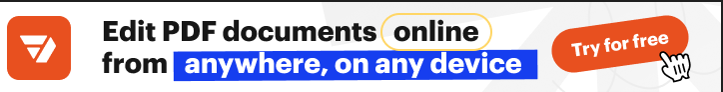
PDFfiller provides customer service to assist users with any questions, concerns, or issues they may have while using the platform. Here are some of the customer services offered by PDFfiller:
- Email Support: Users can reach out to PDFfiller’s support team via email to get assistance with any inquiries or problems they encounter. The support team typically responds to emails promptly and provides helpful guidance.
- Live Chat: PDFfiller offers a live chat feature on its website, allowing users to chat directly with a support representative in real-time. This option is convenient for quick questions or troubleshooting assistance.
- Phone Support: PDFfiller may also provide phone support for users who prefer to speak with a support representative over the phone. Users can find the contact information for phone support on the PDFfiller website.
- Social Media: PDFfiller may have a presence on social media platforms where users can reach out for support or stay updated on news and announcements related to the platform.
- Community Forums: PDFfiller may host community forums or discussion boards where users can interact with each other, ask questions, and share tips and advice on using the platform effectively.
Benefits, Features And Advantages Of PDFfiller
PDFfiller offers a range of benefits, features, and advantages that make it a valuable tool for managing PDF documents:
- Easy Editing: PDFfiller allows users to edit PDF documents with ease. You can add text, images, checkboxes, and signatures directly onto the PDF, making it simple to fill out forms or make corrections.
- Fillable Forms: PDFfiller supports fillable forms, enabling users to complete forms electronically without the need for printing and scanning. This feature saves time and paper while ensuring accuracy.
- Electronic Signatures: With PDFfiller, users can add electronic signatures to documents, eliminating the need for printing, signing, and scanning. This streamlines the document signing process and makes it convenient for remote collaboration.
- Secure Sharing: PDFfiller allows users to securely share documents with others. You can send documents via email directly from the platform or generate shareable links with customizable access permissions to control who can view or edit the document.
- Document Conversion: PDFfiller offers document conversion features, allowing users to convert PDFs to other formats such as Word, Excel, or PowerPoint. This enables easy editing and manipulation of documents in different formats.
- Merge PDFs: Users can merge multiple PDF documents into a single file using PDFfiller. This feature is useful for combining related documents or organizing information into a cohesive presentation.
Experts Of PDFfiller

- PDFfiller simplifies the process of editing PDF documents, making it efficient and user-friendly.
- It offers a wide range of tools such as electronic signatures, text editing, and form creation for enhanced document customization.
- Cloud-based storage allows for easy access to documents from anywhere with an internet connection.
PDFfiller Conclusion
PDFfiller is a versatile and user-friendly platform for managing PDF documents efficiently. With its array of features including easy editing, fillable forms, electronic signatures, secure sharing, document conversion, and more, PDFfiller simplifies the process of working with PDFs. Whether you need to edit, sign, fill out forms, or share documents securely, PDFfiller provides the tools and capabilities to streamline your workflow. Its cross-platform accessibility and integration with cloud storage services make it convenient to access and manage documents from anywhere, on any device.

