
What is WP Rocket?
WP Rocket is a premium WordPress caching plugin that is designed to optimize the performance of your WordPress website. Caching involves storing static versions of your web pages so that they can be quickly delivered to users, reducing the need to generate the page content dynamically each time someone visits your site. WP Rocket provides a user-friendly interface for implementing various performance-enhancing features without requiring advanced technical knowledge. It’s known for its user-friendly interface, making it accessible to both beginners and experienced users looking to enhance their website’s performance.
How to use WP Rocket?
Install the Plugin:
- Log in to your WordPress dashboard.
- Navigate to “Plugins” > “Add New.”
- Click on the “Upload Plugin” button and upload the WP Rocket zip file.
- Activate the plugin once the installation is complete.
Access WP Rocket Settings: After activation, you’ll find a new menu item called “WP Rocket” in your WordPress dashboard. Click on it to access the plugin settings.
General Settings: In the “Dashboard” tab, you’ll find basic settings. WP Rocket works well with default settings for most websites, but you can review and adjust as needed.
Cache Settings:
- Navigate to the “Cache” tab to configure caching options.
- Enable “Mobile Cache” if you want to optimize for mobile users.
- Adjust other cache settings according to your needs.
File Optimization:
- Go to the “File Optimization” tab.
- Enable options like minification for CSS, JavaScript, and HTML.
- Consider enabling “Combine Google Fonts” for additional optimization.
Media Settings:
- In the “Media” tab, enable “LazyLoad” for images, if desired.
- Configure other media settings to optimize image loading.
Preload Settings:
- Navigate to the “Preload” tab.
- Enable “Activate Preloading” to create cached versions of your pages.
- Adjust settings like the interval and the number of pages to preload.
- Advanced Rules: If you have specific pages that need special treatment, you can use the “Advanced Rules” tab to exclude or include certain URLs.
- Database Settings: In the “Database” tab, you can optimize your database by cleaning up unnecessary data.
- CDN Configuration: If you use a Content Delivery Network (CDN), you can configure it in the “CDN” tab.
- Add-ons: WP Rocket offers various add-ons for additional functionalities. Install and configure any add-ons you may need.
- Save Changes: Don’t forget to click the “Save Changes” button after making adjustments.
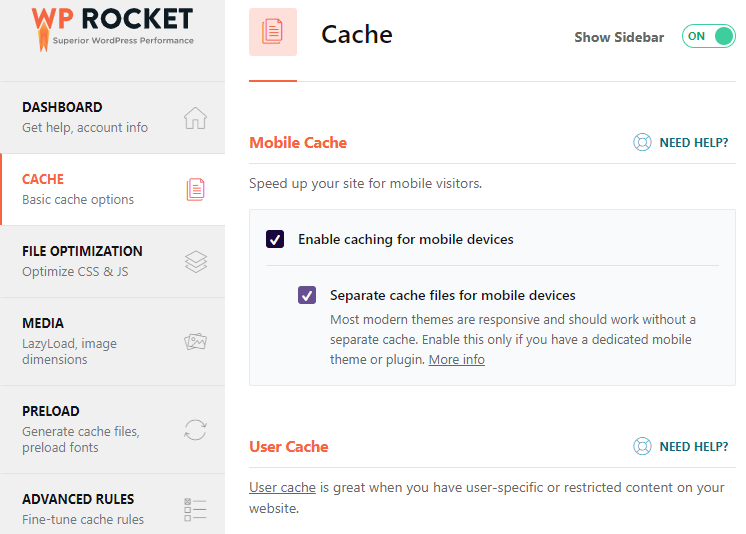
WP Rocket Features
- Page Caching: WP Rocket creates static HTML copies of your pages, reducing the need to generate them dynamically with each visit, resulting in faster loading times.
- Browser Caching: The plugin enables caching of static resources in visitors’ browsers, allowing them to reuse previously downloaded resources and speeding up subsequent page loads.
- Database Optimization: The plugin includes tools to clean up and optimize your WordPress database, improving its efficiency.
- Google Fonts Optimization: WP Rocket offers options to optimize the loading of Google Fonts, improving performance.
- E-commerce Optimization: The plugin is designed to work well with e-commerce sites, providing specific optimizations for online stores.
WP Rocket Customer Services
- Knowledge Base: The plugin has an extensive knowledge base or documentation section. Users can find articles, tutorials, and FAQs that cover a wide range of topics related to the installation, configuration, and troubleshooting of WP Rocket.
- Community Forums: WP Rocket maintains community forums where users can interact with each other, share experiences, and seek help. It’s a platform for users to discuss various aspects of the plugin and get community-based support.
- Email Support: Users may have the option to contact WP Rocket‘s support team via email. Email support allows for personalized assistance with specific issues.
- Regular Updates: WP Rocket regularly releases updates to its plugin to address bugs, enhance features, and ensure compatibility with the latest versions of WordPress. This helps in maintaining a reliable and up-to-date product.
- Social Media Presence: WP Rocket may use social media platforms to communicate with users, share updates, and address common queries. Social media can be another avenue for users to connect with the WP Rocket team.
WP Rocket Benefits and advantages
- Faster Loading Times: The primary benefit of WP Rocket is its ability to significantly improve the loading times of WordPress websites.
- Better Search Engine Rankings: By enhancing website performance, WP Rocket can positively impact your site’s SEO, potentially leading to higher rankings in search results.
- Easy to Use: WP Rocket is designed to be user-friendly, making it accessible to both beginners and experienced users. The plugin’s interface simplifies the process of implementing performance optimizations without requiring advanced technical knowledge.
- Comprehensive Optimization Features: WP Rocket offers a wide range of optimization features, including page caching, browser caching, GZIP compression, image lazy loading, and more. This comprehensive set of tools allows users to fine-tune their website for optimal performance.
- Compatibility with Various Themes and Plugins: WP Rocket is developed to be compatible with a variety of WordPress themes and plugins. This compatibility ensures that users can integrate the plugin seamlessly into their existing setups without encountering major conflicts.
Experts of WP Rocket
- Improves website loading speed significantly, resulting in better user experience.
- Offers a simple and user-friendly interface for optimizing caching and performance settings.
- Minifies CSS and JavaScript files to improve page load times and overall site performance.
- Offers comprehensive documentation and helpful customer support for troubleshooting issues.

WP Rocket Conclusion
WP Rocket stands out as a powerful and user-friendly WordPress caching plugin, offering a comprehensive set of features to optimize website performance. With its ability to significantly improve loading times, enhance user experience, and positively impact search engine rankings, WP Rocket has become a popular choice among WordPress users. Ultimately, WP Rocket‘s positive impact on site speed and user experience makes it a noteworthy choice for individuals and businesses looking to optimize their WordPress websites efficiently.

