
What Is Qustodio?
Qustodio is a parental control software designed to help parents monitor and manage their children’s online activities. It provides a range of features and tools to ensure a safe and secure digital environment for kids. Qustodio allows parents to set restrictions, filter content, track location, and receive reports on their child’s online behavior. The software offers content filtering capabilities, enabling parents to block inappropriate or dangerous websites and applications. This helps to protect children from accessing harmful content or engaging in activities that may be unsafe. Qustodio also allows parents to set limits on screen time and control access to specific apps or games.
How It Use Qustodio?
- Sign up: Visit the official Qustodio website and sign up for an account. You will need to provide some basic information and create a username and password.
- Add Child Profiles: After creating your account, you can add profiles for your children. Enter their names, ages, and select the appropriate device types (e.g., smartphone, tablet, computer) they use.
- Install Qustodio : Install the vapplication on the devices you want to monitor. You can download the app from the official website or through the respective app store for your device’s operating system (e.g., App Store for iOS, Google Play Store for Android).
- Configure Settings: Once the app is installed on your child’s device, log in using your Qustodio account credentials. Follow the on-screen instructions to configure the settings according to your preferences. This includes setting up content filters, time limits, and app controls.
- Customize Restrictions: Customize the restrictions and permissions for each child’s profile based on their age and needs. You can set different levels of content filtering and time limits, as well as choose which apps and games are allowed or blocked.
- Stay Informed: Qustodio will provide regular reports and alerts to keep you informed about your child’s digital behavior. You can review these reports to identify any potential issues or concerns that may require attention.
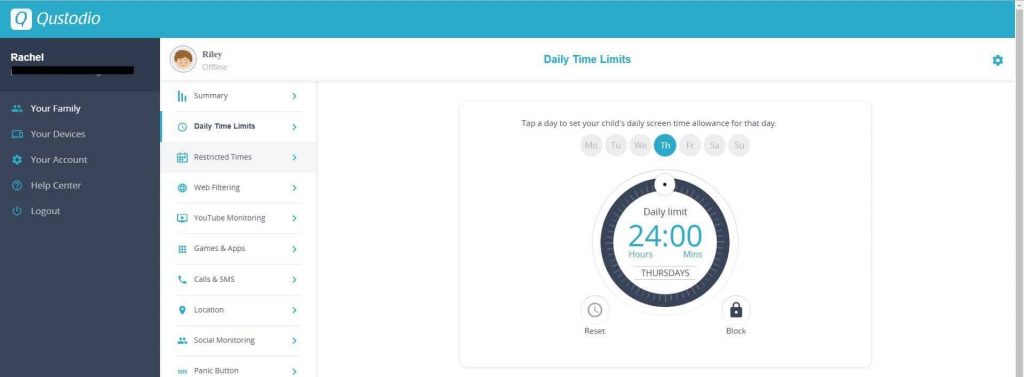
Qustodio Quality
- Effective Content Filtering: Qustodio ‘s content filtering capabilities are considered effective in blocking inappropriate or dangerous websites and content. It allows parents to create custom rules and filters based on their preferences and the age of their children.
- App and Game Controls: Qustodio provides robust app and game controls, allowing parents to set time limits, block specific applications or games, and monitor their child’s app usage. This feature helps parents manage screen time and ensure a healthy balance of activities.
- Location Tracking: The location tracking feature of Qustodio enables parents to monitor the whereabouts of their child’s device. This can be particularly useful for ensuring their safety and knowing their location history.
- User-Friendly Interface: Qustodio is known for its user-friendly interface, making it easy for parents to navigate and access the various features and settings. The dashboard provides a clear overview of the child’s activities and allows parents to make adjustments quickly.
Qustodio Customer Services
- Contact Options: If users need direct assistance, Qustodio offers customer support through various channels. You can reach out to their support team via email or submit a support ticket through their website.
- Community Forum: Qustodio maintains an active community forum where users can interact with each other, share experiences, and seek advice. The forum can be a helpful resource for finding answers to specific questions or discussing common issues with fellow Qustodio users.
- Social Media Presence: Qustodio maintains a presence on social media platforms such as Facebook, Twitter, and Instagram. Users can follow these accounts to stay updated on news, announcements, and potentially reach out to the support team through these channels.
Qustodio Benefits, Advantages And Features
- Content Filtering: Qustodio allows parents to block inappropriate or dangerous websites, ensuring a safer online environment for children. It helps protect them from accessing harmful content, such as violence, adult material, or drugs.
- Usage Reports and Insights: Qustodio generates detailed reports and insights on a child’s online activities. Parents can view information such as websites visited, search queries, social media activity, and app usage. This helps parents understand their child’s digital behavior and address any concerns that may arise.
- Social Media Monitoring: Qustodio offers social media monitoring, providing insights into a child’s social media activities, including posts, messages, and friend requests. This helps parents stay informed about their child’s interactions and identify any potential risks.
- Easy-to-Use Interface: Qustodio features a user-friendly interface that makes it easy for parents to navigate and access the various features and settings. The dashboard provides a clear overview of the child’s activities and allows for quick adjustments.

Experts Of Qustodio
- User-friendly interface: Qustodio offers an intuitive and easy-to-use interface, making it convenient for parents to manage and monitor their children’s online activities effectively.
- Wide range of features: The software provides a comprehensive suite of features, including web filtering, time limits, app blocking, and social media monitoring, ensuring a well-rounded approach to online safety.
- Cross-platform support: Qustodio is compatible with various devices and operating systems, such as Windows, Mac OS, Android, iOS. This allows parents to monitor their child’s online activities across multiple platforms seamlessly.
Qustodio Conclusion
In conclusion, Qustodio is a comprehensive parental control software designed to help parents protect and manage their children’s online activities. With its content filtering, app and game controls, location tracking, and usage reports, Qustodio provides parents with the tools they need to ensure a safe and responsible digital environment for their children.
Qustodio ‘s user-friendly interface and support resources make it accessible and easy to use for parents. The availability of customer services, including a help center, contact options, and a community forum, further enhances the user experience and provides assistance when needed.

