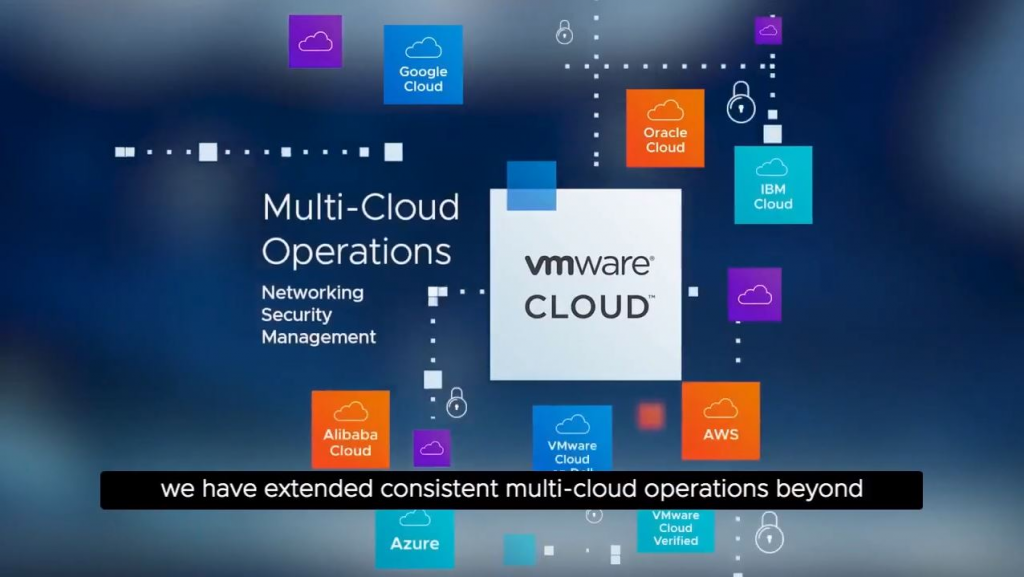
VMware Overview
VMware is a leading software company specializing in virtualization and cloud computing technologies. The company was founded in 1998 and has since become a major player in the IT industry, offering a wide range of products and solutions to help businesses manage their IT infrastructure effectively.
Virtualization is a core focus of VMware’s offerings. Virtualization enables organizations to run multiple operating systems and applications on a single physical server, improving efficiency, reducing costs, and simplifying IT management. VMware’s virtualization software, known as VMware vSphere, provides a robust and scalable platform for creating and managing virtualized environments.
In addition to vSphere, VMware offers a comprehensive suite of products and solutions, including:
- VMware ESXi: A hypervisor that provides a reliable and secure virtualization platform for running virtual machines.
- VMware vCenter Server: A centralized management platform that allows administrators to efficiently monitor and control virtualized environments.
- VMware NSX: A network virtualization and security platform that enables organizations to create and manage virtual networks and implement advanced network security policies.
How To Use VMware ?
- Create a virtual machine: Launch VMware Workstation and click on the “Create a New Virtual Machine” option. Follow the wizard to select the operating system you want to install on the virtual machine, allocate resources such as CPU and memory, and specify storage options.
- Install the operating system: Once you have created a virtual machine, you can install the desired operating system on it. This typically involves providing an installation ISO file or inserting an installation disc into your physical computer’s optical drive. VMware Workstation will guide you through the installation process.
- Configure virtual machine settings: After the operating system installation is complete, you can customize the virtual machine’s settings. This includes options such as adjusting the virtual hardware configuration, enabling or disabling features, setting up networking, and configuring storage options.
- Power on and use the virtual machine: Once the virtual machine is configured, you can power it on within VMware Workstation. The virtual machine will start, and you can interact with it as if it were a physical computer. You can install software, run applications, and perform tasks within the virtual machine environment.
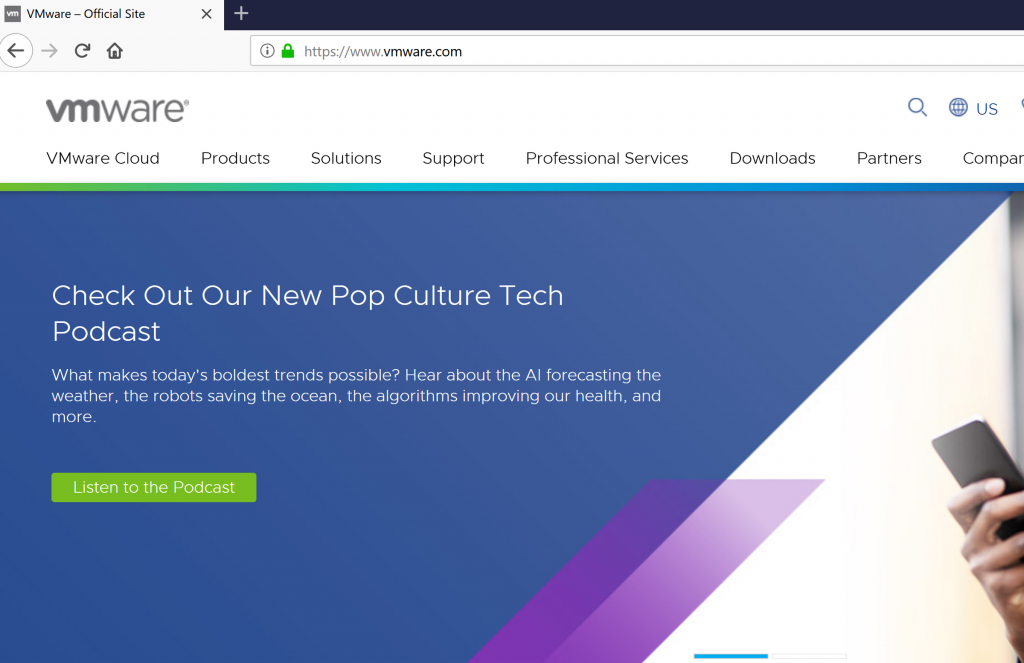
VMware Customer Services
- Support Portal: VMware offers a support portal where customers can access a wealth of resources, including knowledge base articles, product documentation, software downloads, and community forums. The support portal allows customers to search for solutions to common problems, access software updates and patches, and participate in discussions with other VMware users.
- Technical Support: VMware provides technical support services to assist customers with troubleshooting and resolving issues. Depending on your product and support level, you may have access to phone support, email support, or online chat support. VMware’s s support representatives are knowledgeable about their products and can help with installation, configuration, and problem resolution.
- Online Communities and Forums: VMware maintains online communities and forums where customers can interact with other users, share experiences, and seek advice. These platforms can be a valuable resource for troubleshooting, best practices, and learning from the experiences of other VMware users.
- Training and Certification: VMware offers training courses and certification programs to help customers build their skills and expertise in using VMware products. These programs cover various aspects of VMware technology and can be useful for both administrators and developers.
VMware Benefits, Advantages And Features
- Server Consolidation: VMware’s virtualization technology allows organizations to consolidate multiple physical servers into a single physical server or a cluster of servers. This consolidation helps optimize hardware utilization, reduce data center space requirements, and lower power and cooling costs.
- Cost Savings: By virtualizing their infrastructure, organizations can save costs on hardware procurement, maintenance, and energy consumption. Virtualization enables better resource utilization, reduces the need for physical servers, and simplifies IT management, leading to overall cost savings.
- Improved Efficiency: VMware’s virtualization platform enables organizations to run multiple virtual machines on a single physical server, allowing for better utilization of computing resources. This improves efficiency and flexibility in deploying and managing applications and services.
- Flexibility and Scalability: Virtualization provides the flexibility to scale up or down the computing resources allocated to virtual machines based on demand. Organizations can easily add or remove virtual machines, adjust resource allocations, and dynamically allocate resources to meet changing business needs.
- Security and Isolation: VMware’s virtualization technology provides strong isolation between virtual machines, enhancing security and reducing the risk of data breaches. Security features such as virtual machine encryption, network segmentation, and granular access controls help protect critical workloads and sensitive data.
- Cloud Integration: VMware offers solutions that enable organizations to integrate their on-premises infrastructure with public, private, and hybrid cloud environments. This allows for seamless workload mobility, simplified hybrid cloud management, and consistent operations across different cloud environments.
Experts Of VMware
- Virtual machines can be easily created, cloned, and moved between hosts.
- VMWare offers a wide range of features such as live migration, high availability, and disaster recovery.
- Security is enhanced as virtual machines are isolated from each other and the outside world.
- Compatibility with various operating systems and applications is ensured.

VMware Conclusion
In conclusion, VMware is a leading provider of virtualization and cloud computing solutions with a wide range of products and services. By leveraging VMware’s technology, organizations can experience numerous benefits and advantages, including server consolidation, cost savings, improved efficiency, business continuity, scalability, enhanced security, cloud integration, desktop virtualization, management and automation capabilities, and a robust ecosystem of partners.
VMware’s virtualization solutions enable organizations to optimize their IT infrastructure, improve resource utilization, simplify management, enhance security, and achieve cost savings. With features like server consolidation, high availability, live migration, and fault tolerance, VMware helps ensure business continuity and minimize downtime.

